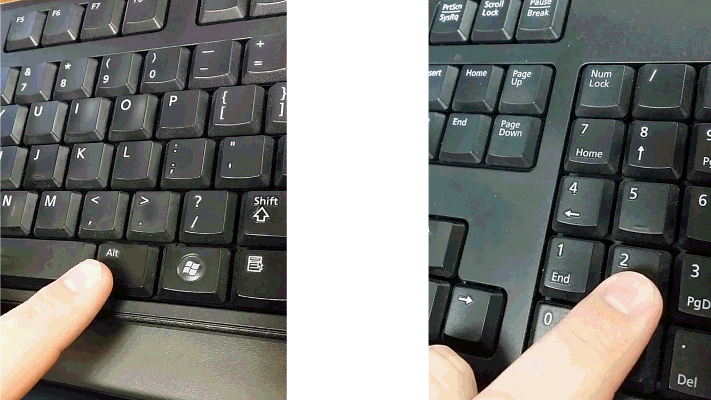February 2, 1848 – On this day, representatives from the United States and Mexico, including Nicholas Philip Trist, on behalf of President Polk, signed the Treaty of Guadalupe Hidalgo, officially bringing an end to the Mexican-American War. Named for the Mexican city in which the peace agreement was signed, the treaty established the Rio Grande as the southern boundary of the United States and required Mexico to relinquish and surrender all claims to Texas. The treaty also compelled Mexico to cede Arizona, New Mexico and California and parts of Colorado, Utah and Nevada to the United States. In exchange, the United States agreed to pay $15 million for damage caused to Mexican property during the war and agreed to protect the civil rights of Mexican nationals living within its borders.
If you would like to read more about the Treaty of Guadalupe Hidalgo and view some copies of the manuscripts, visit the Library of Congress’ online collection.