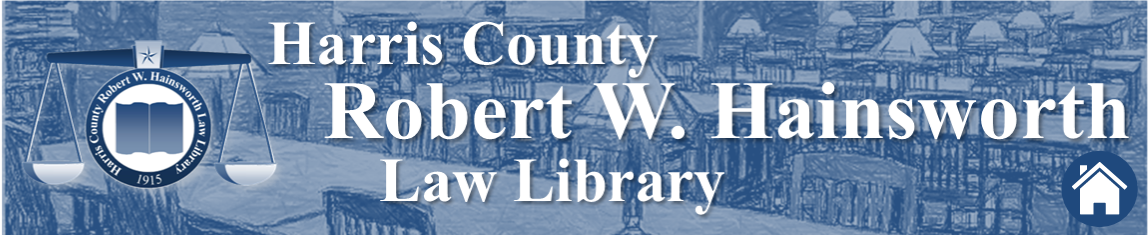The Judicial Committee on Information Technology (JCIT) has established technology standards to ensure the "systematic implementation and integration of technology in Texas' trial and appellate courts." The current JCIT Standard, which is available in its entirety on the website of the Texas Judicial Branch, includes guidelines for proper e-filing in Texas courts and specifically states that documents be submitted as PDF files for long-term preservation. It further states that PDF documents be created with a PDF distiller, thus saving the converted document for preservation and retaining its printed appearance. With this requirement, the JCIT addresses the practice that some attorneys still routinely engage in -- printing a document created in Microsoft Word, for example, and scanning it to create a necessary PDF file. Using a PDF distiller not only allows users to avoid wasting paper, but, by converting the file digitally, the resulting document is JCIT Standards compliant.
To save your MS Word document as a PDF, simply click File > Save As > Save as file type. By default, your document will be saved as a plain Word document with the file extension .doc. Simply click on the Save as type drop-down menu to view your options, and scroll down to select PDF. Just that easily, your document will be saved as a .pdf. Mission accomplished! However, to make your document truly standards compliant, you must take one additional action.
Once you select PDF as your file type, you will see an Options button in the dialog box. Clicking on this button opens yet another small window, which is pictured here. At the bottom of the Options menu is a list of three items related to the saving of PDF documents, including an option to select the ISO 19005-1 compliant (PDF/A) version. Once you've checked the box for this selection, your document will be entirely compliant with the JCIT Standards, which require all documents e-filed in Texas to conform to the specifications of the International Organization for Standardization (ISO), which has established standards for writing, reading, displaying, and interacting with PDF documents.
To learn more about what makes the PDF/A file type so special, visit the Library of Congress online to read about their use of PDF/A documents for preservation. Two additional sources about the PDF/A format are PDF/A in a Nutshell and PDF/A - the standard for long-term archiving, a white paper published by the PDF Association. Finally, the Harris County Law Library has a new handbook called The Ultimate Guide to Adobe Acrobat DC which is shelved at the Reference Desk in our Legal Tech Collection.
If you ever need assistance with this or any other tech topic, join us on Thursday afternoons at 2:00 in the Law Library's Legal Tech Lab for hands-on legal tech training, brought to you the Legal Tech Institute at Harris County Law Library.