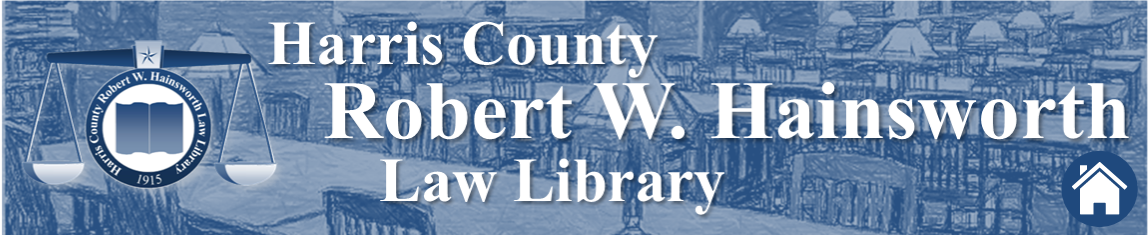Imagine saving six minutes per day, 30 minutes per week, and eventually 25 hours per year on your work. As a busy attorney, any prospect of saving time would be more than welcome. Attorneys Allison C. Johs and Daniel J. Siegel recognized the challenges that lawyers faced and devised a game plan to help them out. As the basis for their book, How to Do More in Less Time: The Complete Guide to Increasing Your Productivity and Improving Your Bottom Line, Johs and Siegel identified ineffective management of activities and inefficient use of tools as key factors promoting the time crunch that affected attorneys. Additionally, they discovered that a lot of daily work time is wasted by distractions, whether they be online activity, meetings, coworkers, or simply poor multitasking. Fortunately, Johs and Siegel have crafted some strategies for developing good habits for productivity and using technology to increase productivity and efficiency.
In Part I, readers will find guidelines for setting goals and identifying priorities, suggestions for eliminating distractions and reducing office clutter, steps for effective delegation, and tips for organizing and scheduling tasks. Also, the authors provide guidance for conducting more effective meetings and describe potential pitfalls that can result in unproductive or inefficient meetings. Additionally, the authors outline several different types of meetings that have proven to be useful and comment upon virtual meetings in some detail. Lastly, the authors explain how to create systems for activities, such as client intake, case management, and filing.
In Part II, readers will discover how to use existing tools and technology to streamline their law practice. They will learn how to take control of email and other electronic communications using the features already available in Microsoft Outlook, how to use common law office software more effectively, how to obtain more tailored results when searching the Internet using Google, and how to create an efficient remote workspace. Moreover, readers can discover the benefits of using the Quick Access Toolbar in Windows and Office applications and learn how to become more adept at using Microsoft Word, Excel, and Powerpoint. In addition, attorneys would be wise to familiarize themselves with the features of Adobe Acrobat, such as adding bookmarks, creating PDFs, and customizing the software. The authors also tout the benefits of using checklists. They are not only good organization tools; they could help attorneys avoid malpractice.
To further help readers, at the end of each chapter, the authors have included action steps for readers to put the things learned into practice. More useful information and tools are included in the appendix, such as a list of Outlook navigation shortcuts and Windows keyboard shortcuts.
This book is available only through the Law Library’s LexisNexis Digital Library. For information about accessing this title, requesting an account, or browsing the collection, please see the Law Library’s eBook Collection webpage at https://www.harriscountylawlibrary.org/digital-collection.