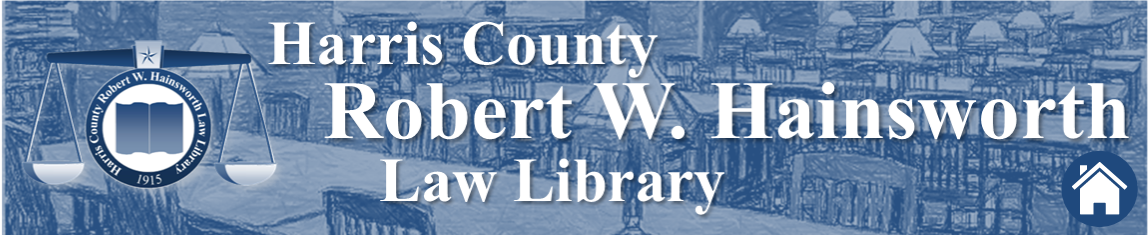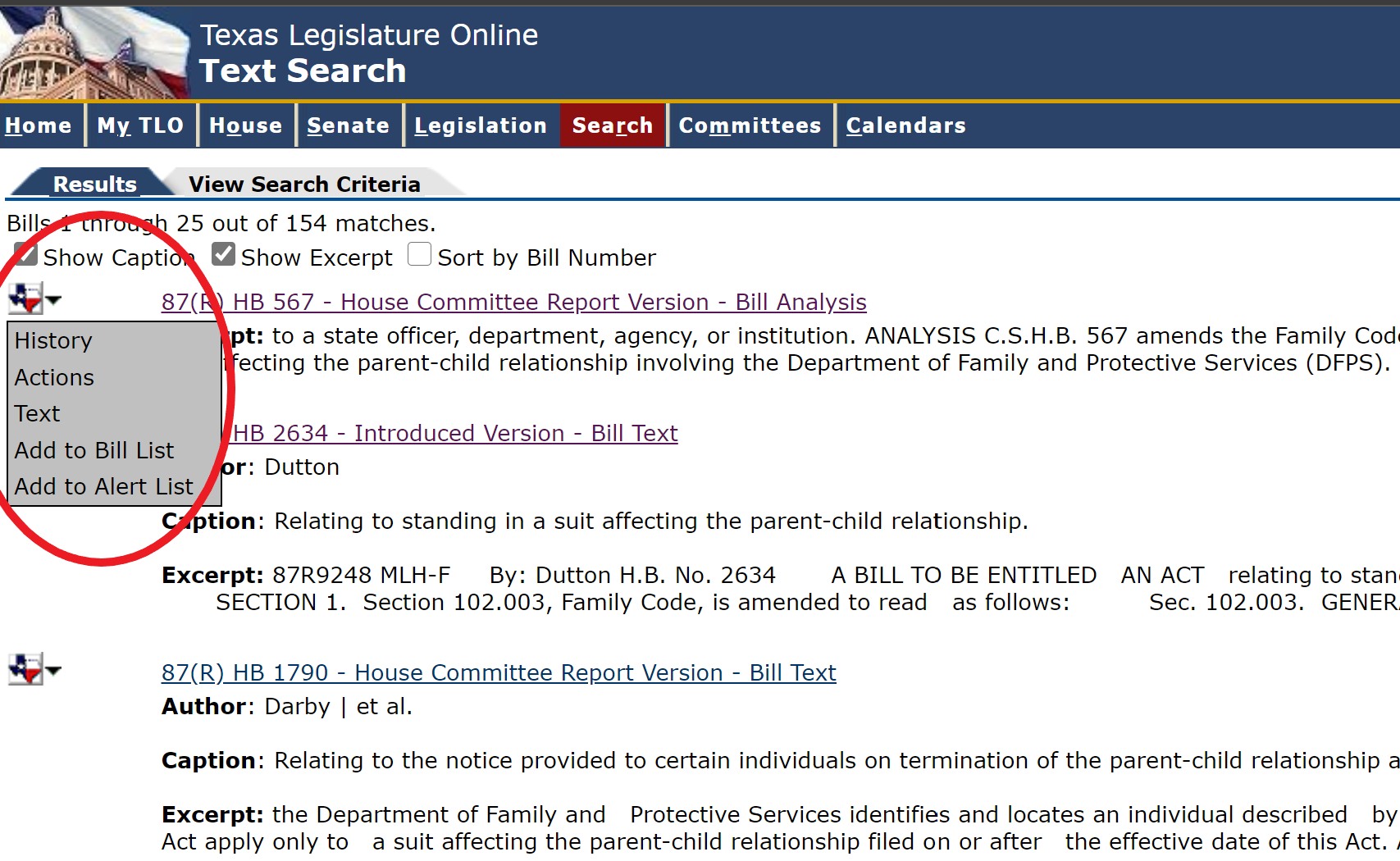With less than two months remaining in the current Texas legislative session, the capitol in Austin has been buzzing. To keep up with this flurry of activity, you can turn to reports from various news outlets or legislative tracking services. As librarians, however, we would be remiss in our information-providing duties if we failed to mention the benefits of using Texas Legislature Online (TLO), the official website of the Texas legislature. TLO not only allows users to track current legislation as it winds its way through the House and the Senate but also research past bills and legislation. Moreover, users can access video broadcasts of both House and Senate sessions, view a scheduled of that day’s meetings, and see which bills were voted on that day. The How to Follow a Bill link under the Legislative Process heading is especially useful for those new to the legislative process and wants to learn the steps of how a bill becomes law.
Searching legislation is relatively easy, and there are several ways to do it: by using the search option in the Search Legislation section, Text Search, Bill Lookup, and Bill Search. Under Search Legislation, simply choose the legislative session of interest from the dropdown menu. Using this search function, users have access to legislation as far back as the 71st Legislature Regular Session 1989. (Older bills and legislation are also accessible via the Legislative Archive System.) If you know the bill number, add it to the search box. If not, you can always search by word or phrase. For example, if you are looking for bills relating to suits affecting the parent-child relationship, place the phrase “parent-child relationship” in the search box.
Graphic credit: Texas Legislature Online
The search results will list all the bills that have been filed relating to your search and include the name of the author, the bill’s caption, and an excerpt of the bill. Clicking on the linked text will take you the bill analysis if one has been created. If not, it will take you to the text of the proposed legislation. Another option is to click on the State of Texas symbol on the left. There, you can access the history of the bill, discover what actions, if any, have been taken, and view the text of the bill.
Graphic credit: Texas Legislature Online
For a more targeted approach to searching for a particular bill, you can use the Text Search function, which allows you to find bills that contain all of your terms, any of your search terms, or the exact phrase. You can also create your own custom Boolean search, if you’d prefer. Moreover, you can limit your search to a particular chamber and bill type and designate the version you would like to find.
Graphic credit: Texas Legislature Online
Searching legislation using Bill Lookup is like using the main search function. However, with Bill Lookup, in addition to choosing a particular legislative session, you also can choose the type of information you want to see, such as history, actions, or amendments.
Graphic credit: Texas Legislature Online
Lastly, you can search for legislation using Bill Search. This feature allows you to search by author/sponsor, committee, subjects, and actions. These search functions have dropdown menus from which to choose the appropriate criteria. The subject criteria is especially helpful as it offers a controlled vocabulary from which to choose the appropriate search terms. Additionally, subjects can be filtered by geographical area, popular names of act, or governmental agency, making your search more efficient.
Graphic credit: Texas Legislature Online
If you want to keep up-to-date and track legislation daily, but don’t necessarily have the time to check TLO every day, you can sign up for My TLO. With My TLO, you can create a list of bills to track, be notified of any committee or calendar postings, and subscribe to legislative-related RSS feeds. You can also view the content available on TLO on a mobile device by entering http://www.txlegis.com into your device’s browser. Learning about future laws has never been easier.