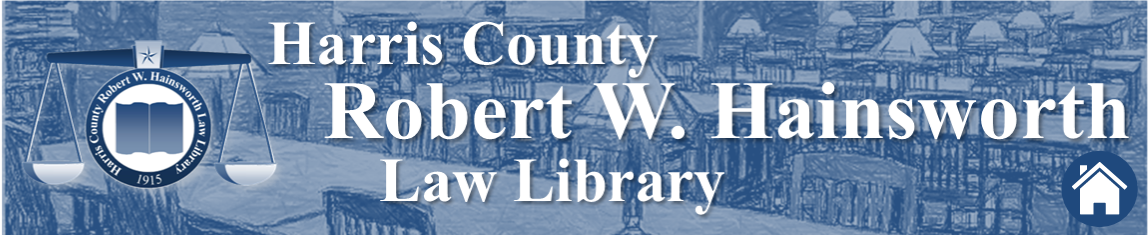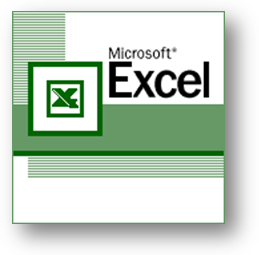On Thursday, July 13, the Legal Tech Institute at Harris County Law Library will offer a free CLE program called Excel Essentials for the Practice of Law. In anticipation of that event, we are reposting an older Tech Tuesday blog post that discusses the importance of Excel proficiency for lawyers. For details about Thursday's program and to register for the course, please visit the LTI Course Catalog.
Excel is a data management tool used for organizing, calculating, graphing, and sharing tabular information. The importance of developing proficiency in the use of Excel cannot be overstated. Knowing how to manipulate spreadsheets is just as important as properly formatting a written document, and without a firm understanding of how Excel works, embarrassing and potentially costly errors can result. Consider the following:
When Barclays sent over its offer to buy up Lehman Brothers in the immediate wake of the firm's September 2008 collapse, it did so with an Excel spreadsheet. The makers of the spreadsheet, which detailed Lehman's assets and what Barclays was willing to buy, hid, rather than deleted, nearly 200 cells. But when a junior law associate at Cleary Gottlieb Steen & Hamilton converted the Excel file to a PDF and e-mailed it over to the bankruptcy court, the hidden parts of the spreadsheet reappeared. The result: Along with the parts of Lehman Barclays wanted, the British bank was also forced to swallow losses on an additional 179 toxic deals it never intended to buy.
-- From Stephen Gandel, writing in Fortune magazine, April 17, 2013
This cautionary tale is just one example of how Excel has been used improperly, with very negative consequences. This is obviously a mistake of greater magnitude than most attorneys encounter on an average day, but nonetheless, it does illustrate the perils of using software improperly.
If you're interested in learning how to use Excel in the practice of law, visit the LTI Course Catalog to register for our upcoming CLE. In the meantime, visit the website of Excel Esquire, where you will learn many practical tips for generating Bates numbers, using pivot tables, sorting metadata, and much more.