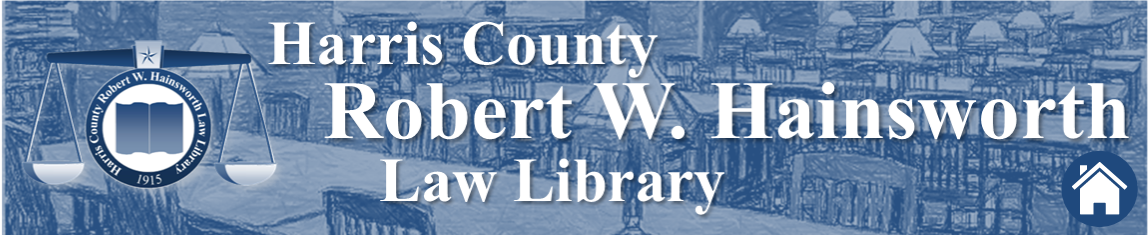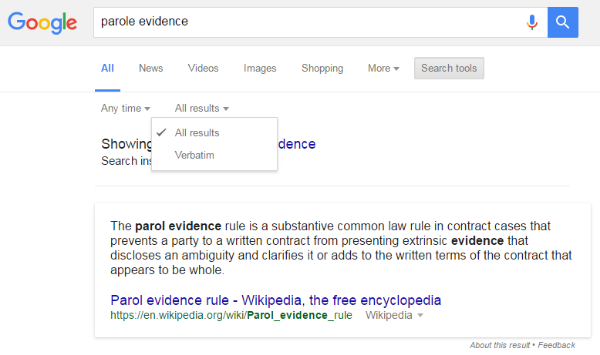Last week’s Tech Tip presented strategies for structuring more effective Google search queries. This week, we revisit Google to focus on another useful feature, a small but powerful tool for clarifying and refining your searches.
The feature, known as Verbatim Search, allows you to more precisely customize your search queries and override Google’s “Did you mean” feature. Here’s how it works: Suppose you’re conducting research on the trademark for a cleverly-named product line, a variety of tea-related beverages with names such as HonesTea, RealiTea, IngenuiTea. When you search for HonestTea, for example, Google asks, “Did you mean Honest Tea?” and restructures your search query as two separate words. This assumption can cause frustration, but, more importantly, it yields inaccurate search results.
Fortunately, this problem is easily corrected. By using the Verbatim Search feature, you can override Google’s default settings. Simply go to the Google search page. Under the Google search box, click on Search Tools. Then, click on All Results to expand the drop-down menu, revealing the Verbatim Search feature. Select this option. Google will repeat the search, giving you a more precise set of search results that accurately capture the intended meaning of your search terms.
As another example (pictured above), try searching the terms parole evidence in the default Google search box. Automatically, Google reinterprets your terms as parol evidence. By selecting Verbatim Search, your search terms will be rendered exactly as they appear in the search box, giving you the results for parole evidence that you actually seek. With Verbatim Search, you have the power to control your search. You may even feel that you’re outsmarting Google!