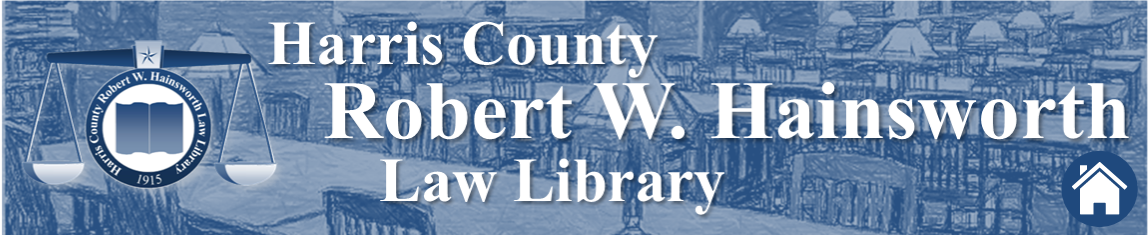Built into Microsoft Office are a number of simple, user-friendly mechanisms that are guaranteed to make your legal writing much less frustrating. A previous Tech Tuesday tip focused on using the Styles feature in Microsoft Word. Today’s recommendation, using Cross References to simplify and streamline the writing process, is another useful tool.
When you will be referencing a specific table or citing a particular source more than once, the cross-reference feature can be immensely helpful. Any numbered item (endnote, footnote, figure, or table) that is changed mid-text, can be automatically updated with each revision. If additional tables or footnotes are added, the software will shift the numeration to accommodate the new sequence, correcting every instance of the referenced item wherever it appears throughout the text. This saves you the headache of trying to making the changes manually and ensures that consecutive numbering is maintained. For detailed instructions on how to make cross-reference in Word work for you, visit this post from the Legal Sourcery [sic] blog.
Simple, effective, and efficient applications of the technology we’re already using is the key to saving money and can make a tremendous difference in the daily practice of law.