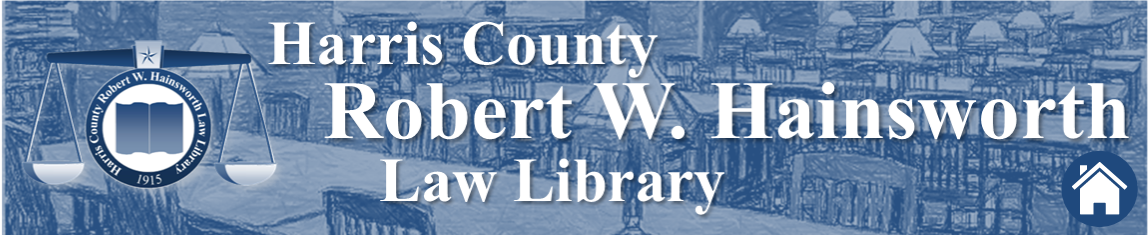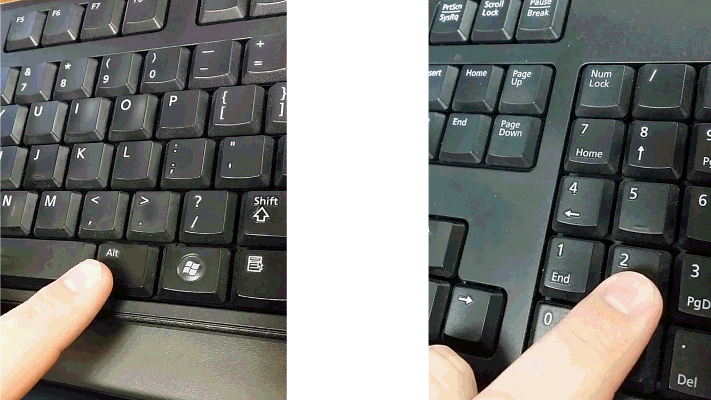Attorneys need training opportunities, but finding them can be difficult. Even with so many groups offering fantastic CLEs and webinars to Houston’s legal community, it can be time consuming to track them all down. The Training Opportunities Calendar from the Harris County Law Library can help with that.
The Training Opportunities Calendar is an aggregate collection of training session announcements from local providers, like the Houston Bar Association, and names you know, like Westlaw. With a combination of local CLEs and online webinars, there are options to fit all schedules. Event listings are available in calendar format to help you find opportunities by date. You can also limit listings by whether they are local events, online webinars, or offer CLE credit. All events listed are free and links to registration information appear at the bottom of each entry.
Find new training opportunities each month on the Law Library website.