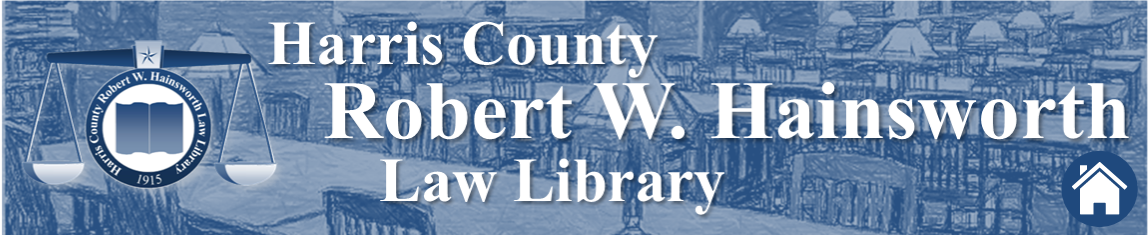Remembering the login credentials for all the websites we use every day can be burdensome and frustrating, but maintaining secured access to the information we rely upon is important and necessary. Websites for financial institutions, retail outlets, and other identity-based portals must be secure in order for us to feel confident in transacting business or when storing personal information on the cloud.
To relieve some frustration and make your online interactions more seamless, consider using a password manager. Password managers vary in their functionality, but in general, these tools will help you generate unique, high-security passwords and then store them for easy access. They will even populate the username and password fields for each site you visit, eliminating your need to remember another password ever again. There are several password managers to choose from at varying price points ranging from free, or just a few dollars a month, up to about $40 for a one-time purchase. The free tools have their limitations, but even without the sophisticated features of their premium counterparts, each product has its merits. To compare the best free password managers, take a look at PC Magazine's comparison chart. Another more recent article, also from PC Magazine, rates the more costly password managers and highlights the features that make each a good choice. Some of the apps recommended by PC Magazine are also endorsed by the folks at WIRED. It's worthwhile to check out their favorite picks.
Once you use a password manager, you may wonder how you ever got by without one. Now, if only these helpful programs would allow you to bypass the CAPTCHA requirement to prove once and for all that you are nor a robot...Is there an app for that?