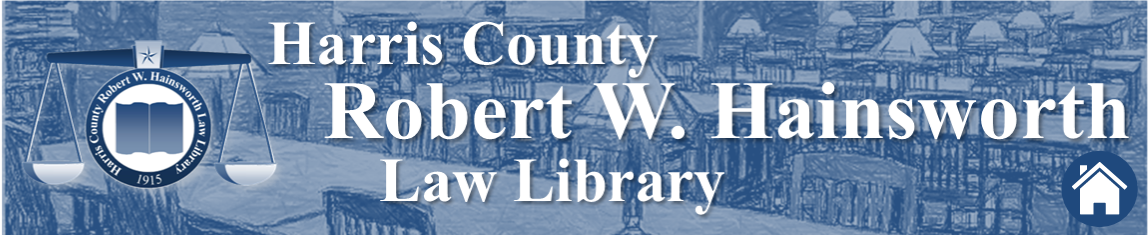According to the Texas Rules of Appellate Procedure, briefs must follow very specific formatting conventions. Spelled out in Rule 38, these conventions ensure that all appellate briefs are consistently uniform in appearance, organization, and theme. Meeting these specifications fulfills the requirements of the court, conveying not only compliance with court rules but professionalism and credibility.
Formatting can be a time consuming and sometimes frustrating process, but drafting documents in Microsoft Word, taking full advantage of its built-in tools, simplifies the process considerably. The Styles feature, which is often overlooked by even the most proficient MS Word users, is one such time-saving tool.
A Style is a collection of formatting instructions, applied consistently throughout a document to standardize the font, titles, spacing, paragraphs, headings, and sections. Using Styles to create a document template, you can cleanly and properly format your briefs, substantially transforming the draft-writing process to one of ease and efficiency. Due to the cascading effect of Styles, any one title or heading is formatted just like all of its kind. Therefore, one minor change in some basic feature of the text, particularly one that repeats throughout your brief, is no longer a source of aggravation and wasted effort. And Styles are an excellent remedy for the frustration of formatting your tables of contents and tables of authorities as well. For a useful resource guide, see Georgetown Law School's Styles, Tables of Contents, and Tables of Authorities in Microsoft Word 2010.