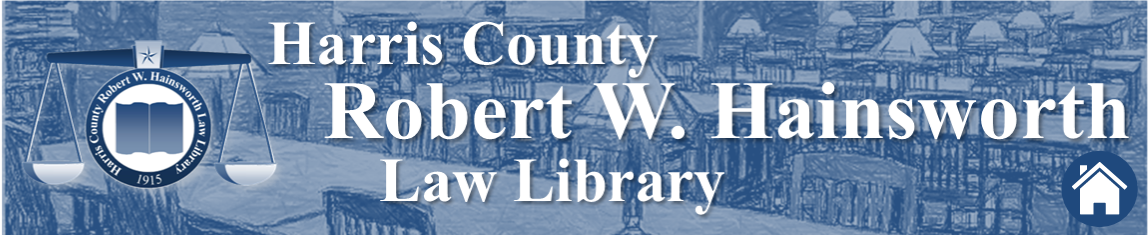Most of us have many passwords and answers to security questions floating in our heads, or worse—on paper or in a computer file. Some of us use the password managers provided by our web browsers, but there are concerns about those as well. Third-party password managers offer an alternative option.
Read moreMOOCs for Lawyers and Other Law Types
Streaming services are more popular than ever, and despite screen fatigue from attending so many work and social activities online, Massive Open Online Courses or MOOCs are experiencing a surge in enrollment. Listed here are a number of courses for lawyers and/or those interested in the law.
Read moreLexis Training: October 22 and On-Demand
Join us on Thursday, October 22, for a webinar from LexisNexis. This virtual Vendor Visit will be a one-hour continuing legal education session called Navigating the New Town Square: Cultivating Competency in Basic Online Legal Research. The goal of the course will be to assist attorneys in navigating online legal research so they feel more confident and competent when researching subjects important to their work. Texas attorneys can earn 1.0 hour CLE. To enroll, please visit the registration page on the Legal Tech Institute course calendar.
For additional LexisAdvance training, consider subscribing to the LexisNexis Legal YouTube channel where you can watch on-demand videos from the comfort of your desk. Videos cover a wide range of topics to help you become more adept at using this powerful legal research platform. Selected topics include:
Starting Your Search
Searching and Navigating Treatises
Exploring Content
Document and Navigation Tools
Managing Search Results
Natural Language Searching
Terms & Connectors
Using Annotated Forms
For additional guidance, explore the LexisNexis Digital Library video playlist where you can learn to more effectively navigate the LexisNexis ebook collection. The Harris County Law Library is a happy to provide access to this indispensable collection for all interested library users. Simply submit a request for access to the Lexis Digital Collection, and we will send you logon credentials as quickly as we can. Then, sign in to explore an expansive collection of Lexis treatises and practice guides, including Dorsaneo’s Texas Litigation Guide and the Texas Transaction Guide.
Don’t forget: Join us this Thursday, October 22, to build your proficiency in using LexisAdvance, and earn one hour of Texas CLE credit for attending. Hope to see you there!
Texas Free WiFi Map
Do you have a laptop, tablet, phone, or other mobile device but lack consistent, reliable access to the Internet? Do have a limited data plan that restricts your access to online resources just when you need them the most? We found a solution!
The Texas State Library & Archives Commission, Texas RioGrande Legal Aid, and Texas Legal Services Center/TexasLawHelp.org have developed an ArcGIS map of free public drive-up WiFi spots in Texas. Users can enter their address or city and search for available public WiFi within a specified distance. (Harris County Law Library is one such location.) Anyone who needs free internet access for school, work, virtual court hearings, telehealth visits, or access to web-phone or -text services will find this information useful.
The map is available in English, Spanish, and Vietnamese.
BPSOS-Houston deserves much credit for their assistance in translating the site for Vietnamese speakers.
Access the Texas Free WiFi Map at either of the links below.
The Texas State Library and Archives Commission provides a list of additional resources to help Texans get and stay connected to the Internet, a couple of which are listed here.
Find local internet service providers making price and service adjustments to keep communities connected.
Find local service providers in your area using BroadbandNow.org
If you have any questions or comments regarding the map tool, please contact TexasWiFiMap@tlsc1.org
Provide feedback by filling out this short survey.
On-the-Go Scanning with Office Lens
As many of us continue to work from home, accessing the right tech tools — software and hardware — is essential but not always easy. For instance, how do you share digital scans of printed documents without having access to a document scanner? Of course you can always buy a desktop scanner or an all-in-one printing device, but perhaps you need to scan on the go, or you just don’t want to spend money on hardware that takes up space and might not be needed once we all return to work. As an alternative, the Harris County Law Library recommends Microsoft Office Lens, a free scanning app for your Apple or Android device that allows you to scan on the go and save your scanned documents to your phone, tablet, or the cloud. It also integrates with Microsoft’s Office 365 software, the cloud-based suite of office applications that’s available by subscription for an annual or monthly fee.
Office Lens is our scanning app of choice for its quality, reliability, consistency, and ease of use. Other scanning options do exist, and you may find one that you like better, but we’ve been using — and recommending — Office Lens to library patrons who need a quick and easy scanning solution from a trusted brand ever since a solo attorney at one of our Hands-on Legal Tech Training classes suggested that we try it out. We did, and we liked it!
It’s a great tool for digitizing and storing receipts, business cards, or other printed documents. Simply snap a photo using the camera on your phone or tablet, capturing it as a whiteboard, a document, a business card, or a photo. Then, edit the image by cropping, rotating, or adding text. Finally, store the image as a PDF file or a Word document, and share it as needed.
There are many other reliable and recommended scanning apps available, but Office Lens is our app of choice. For a good list of additional tech tools and resources, take a look at the ABA Legal Technology Buyer’s Guide as well as the Harris County Law Library’s Legal Tech Institute page of Legal Tech Links.