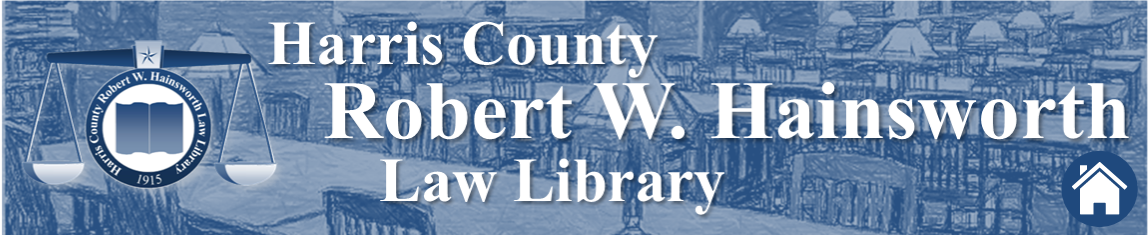Check out the latest on-demand video CLE from the Legal Tech Institute at the Harris County Law Library. Nationally-recognized innovator, Casey Flaherty, Principal at Procertas, LLC, stopped by to talk about the market pressures and ethical duties that make adopting legal tech a priority for all attorneys and allied professionals. Texas attorneys can earn 1.0 hour CLE and 0.5 ethics.
National Cybersecurity Awareness Month 2019
October is National Cybersecurity Awareness Month and the National Initiative for Cybersecurity Careers and Studies encourages everyone to take “proactive steps to enhance cybersecurity at home and in the workplace.” For lawyers in Texas, who have an ethical duty to keep up with technology, that means learning about the practical aspects of delivering legal services and protecting client data in a digital environment. If that sounds like a daunting task when you’re already practicing law, earning CLE credit to maintain your law license, and running the business side of a law firm, the Legal Tech Institute at the Harris County Law Library is here to help!
Visit our Learn On-Demand page to find free video CLE, including Practical Cybersecurity for Lawyers. Guest speaker Dustin Sachs, Senior Forensics Cybersecurity Consultant, provides an overview of cybersecurity considerations and practical advice for protecting data in law firms of all sizes. The recording is accredited by the State Bar of Texas, so Texas attorneys can earn 1.0 hour of CLE as their schedule allows from anywhere.
Celebrating the 104th Anniversary of the Harris County Law Library
This day, October 1st, marks the 104th Anniversary of the founding of the Harris County Law Library. Every day, we are committed to promoting open and equal access to justice for all, including self-represented litigants and the local legal community.
Since the celebration of our Centennial in 2015, the Law Library has continued grow and evolve. We are especially proud of our expanded digital offerings.
Our Legal Tech Institute (LTI) now provides even greater opportunities for hands-on learning about the effective use of technology in the practice of law. One hour of free CLE instruction is provided every Thursday at 2:00 pm at the Law Library in our Legal Tech Lab. We offer nine classes on rotation, and all are welcome to attend.
Additional learning opportunities are available in our Digital Education Nook or DEN, where library visitors can select from a full menu of videos to watch in a convenient and comfortable setting. There’s something for everyone! Licensed Texas attorneys can earn CLE credit by viewing previously recorded LTI presentations. The general public can get familiar with basic civil procedure and learn about the experience of filing a lawsuit and representing oneself in court.
These are just a few of the resources we offer to our many library visitors. We also provide access to heavily used print resources, including a wide variety of practice guides and form books, as well as an extensive collection of online content. Increasingly, the Law Library has expanded its selection of digital information available through Westlaw and Lexis. We also offer database access to HeinOnline, which includes a comprehensive collection of digitized law reviews and other legal journals. We are especially happy to offer access to the new Lexis eBook Collection, which is available to anyone connected to the Harris County wi-fi network. This Digital Collection contains complete searchable sets of several popular titles, such as the Texas Transaction Guide and the Texas Litigation Guide, along with a wealth of other materials published by Lexis for legal practitioners.
With so much growth in recent years, we are excited to see what the future holds. We are eager to implement a number of new ideas as we begin our next year of service to the Harris County community. As technology and legal technology, in particular, continues to develop and evolve, we will embrace and be responsive to those changes for the legal community and the residents of Harris County.
Please Hold: The Origins of a Hated but Entirely Necessary Invention
“Telephone hold program system” | US. Patent No. US3246082A | Alfred Levy (Granted 1966)
Last Thursday, NPR published a story about a deceptively dull topic — hold music. The history of this much maligned loop of sound that’s designed to pacify impatient callers is more compelling than one might expect. Along with an interesting origin story about the history of hold music, the NPR essay explored the psychology of selecting the most appropriate music for a particular purpose. A funeral home or debt collector will play music that soothes, while a car dealership may offer something more upbeat, overlaid with branded messages or “sincere thanks” for your patience. No matter the secondary purpose of the selected songs, most everyone agrees that hold music should be innocuous and inoffensive, and it should communicate one essential thing — Don’t hang up! Someone will be with you soon.
What does any of this have to do with the law, you ask? Well, your question is important to us. For starters, there’s the invention of hold music itself, and while its origin is less momentous than the discovery of penicillin, this "music" came about in a similarly accidental way. Legend has it that a factory worker named Alfred Levy was inspired to file a patent application in 1962 for the “Telephone hold program system” when a wire came into contact with a steel girder at the factory where he worked, turning the factory into a giant radio. Music, transmitted through the wire to the steel beam, could be heard through the phone lines that, until then, had been silent. Some years later, Levy filed a second patent application for a “Remotely controlled telephone hold program system" that gave callers the freedom to decide which music they wished to hear, lest the same song on continuous repeat should grow tiresome. Clearly, Levy was an innovative sort who was also concerned with courteous telephone practice.
Levy's invention is now so commonplace that the absence of any sound on the end of the line is disconcerting. According to the NPR story, even on non-hold calls, companies transmit a “comfort tone” over phone lines, a “barely audible synthetic noise that signals a connection is still there.” No one likes to feel forgotten or lost in a void of silence (except perhaps one man who “loves being in that uncertain and boring middle most of us dread — on hold, listening to hold music”), so providing reassurance that someone is listening (or at least present) on the end of a phone line has become a routine practice.
Alfred Levy understood that the goal of any effective hold music is to distract, to draw attention away from the tedium and duration of holding the line. While it may accomplish little to simply acknowledge an on-hold caller’s frustration, actually calling attention to the purpose of hold music is, as it turns out, a secret of success for at least for one company.
UberConference, a web conferencing service from Dialpad Communications, has garnered a lot of attention for its creative use of hold music to entertain its customers. Instead of hearing the usual Muzak-style arrangements or tinny corporate selections that we all know so well, UberConference users are treated to a song called, “I’m On Hold” by UberConference co-founder and amateur singer-songwriter Alex Cornell. The song, a pleasant, county/folk melody designed specifically for the phone, is simple and catchy with a single guitar and vocals. It's the perfect recipe for a song that’s played over an analog phone line where music is necessarily compressed, and sound quality suffers. Since 2013 when the song debuted, it has generated serious social media buzz. Callers appreciate the song’s references to being on hold, waiting for other callers to join the conference, and the uncertainty of knowing if the call will ever begin. As writer and performer of this clever tune, Cornell holds copyright. Others may wish to use the song as their hold music, but allocating that right is Cornell’s alone. In the 1980s when companies simply pumped in music from the radio, copyright was not considered (or it was knowingly violated) even though, according to an article on Tedium.com, ASCAP designates hold music as a “public performance” that requires proper copyright clearance. Now, while hold music has its moment in the sun, conference callers everywhere can enjoy a little departure from the everyday Clare de Lune or the fleetingly popular Cisco hold music. Conference callers, including lawyers and librarians, can be entertained and amused while enjoying a properly cleared, copyrighted, piece of music designed for just the occasion.
Three Underutilized Text Editing Features in Microsoft Word
Microsoft Word is a powerful tool with many features that never get fully utilized. The Harris County Law Library Legal Tech Institute offers a class called MS Word for Legal Work as part of our Hands-on Legal Tech Training Series. Please consult our online schedule to register for the next session of this class, which will be presented on Thursday, August 29, at 2:00 pm the Law Library’s Legal Tech Lab. As a preview of the types of features we demonstrate in the course, read on!
Paste Special
Once you’ve copied a selection of text, you can simply type CTRL+V on you keyboard to paste it into your document. You can also click the Paste button in the Clipboard sub-ribbon, located on the Home tab. However, if your selected text is specially formatted and you wish to either retain that formatting in your pasted text or strip that formatting from your copied text, you can also use the Paste Special feature. This feature gives you the option to either Keep Source Formatting, Merge Formatting, or Keep Text Only.
Format Painter
The Format Painter allows you to easily copy the formatting features of one text selection onto another text selection. For example, the formatting characteristics of a section may display the text as 12 point Times New Roman font with bold, blue, italicized lettering. If you wish to apply these formatting characteristics to another section heading within your document, simply place your cursor in the source text, click on the Format Painter button on the Clipboard sub-ribbon, located on the Home tab. Your cursor will become a small paintbrush which you can them use to “paint” over the destination text, simply by highlighting it. The formatting features of the two section headings will now be identical.
Clear All Formatting
The Clear All Formatting button, which is located on the Font sub-ribbon of the Home tab, acts as a text eraser, so perhaps that same 12 point Times New Roman font with bold, blue, italicized lettering needs to be stripped of all its embellishments. By simply placing your cursor within the text and clicking the Clear All Formatting button, you can return the selected text to its basic, plain, default format. It’s a quick and easy way to restore simplicity to your document and save you the trouble of manually changing each feature individually.